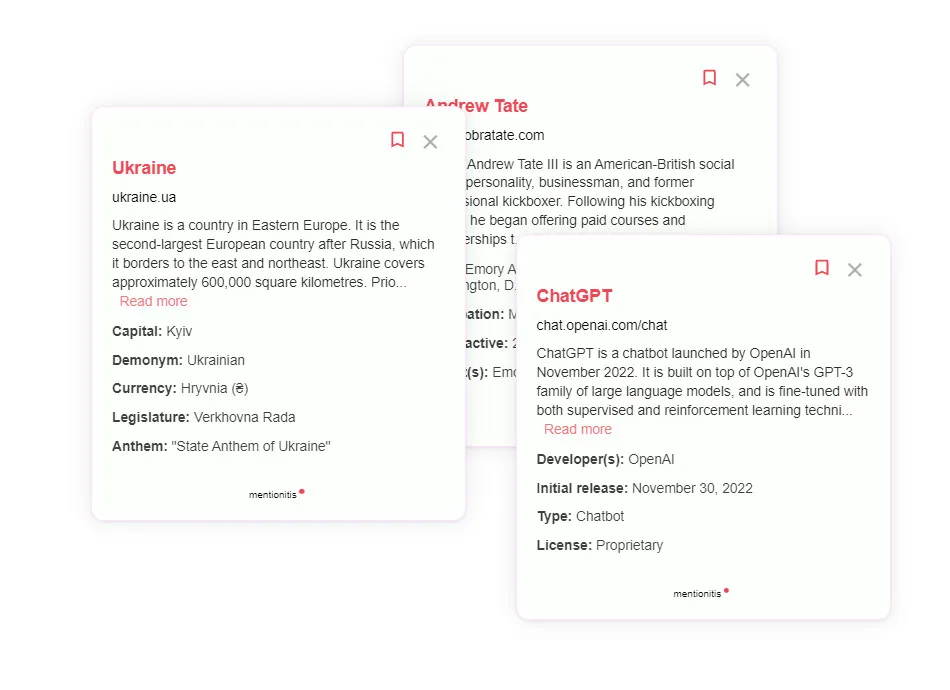On-page searching and Research
Using Mentionitis as a research tool
Get key insight on public Personalities, companies, and noteworthy entities
On-page searching
Use 'Highlight and Search' to search within pages
Simply highlight the text you would like to search for on the page, right-click and select "Search Mentionitis for [YOUR SELECTION]". This works best for keywords such as names, places, organisations, and entities of public interest.
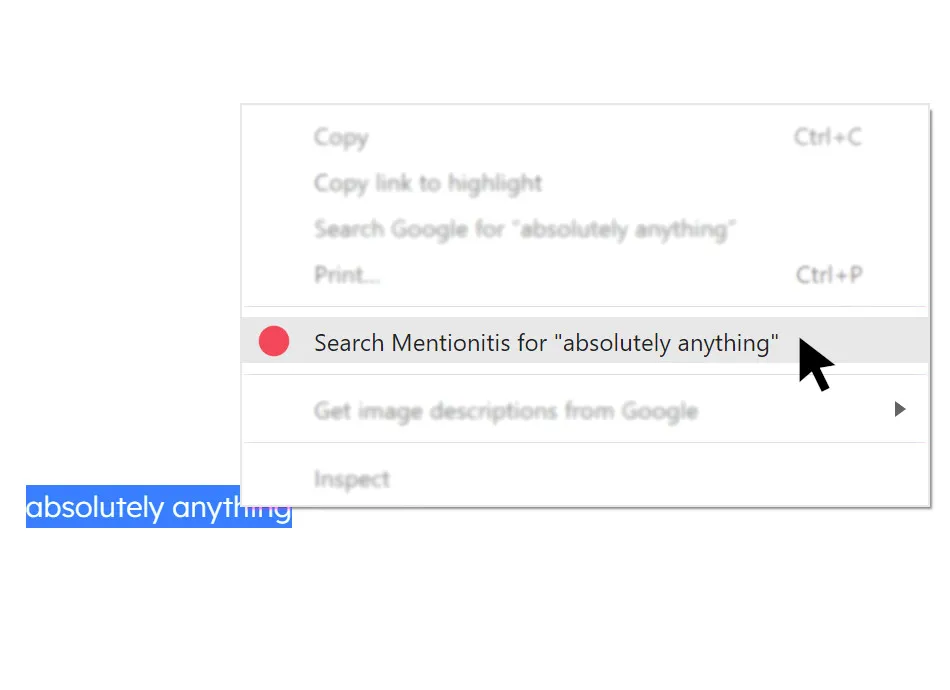
Get valuable snapshots of key company data
Retrieve metrics and data such as Industry, Type, Founder, Revenue, Assets, Employee count and much more.
Works on every website across a multitude of entities, industry verticals, and regions for data that has been made publicly available.
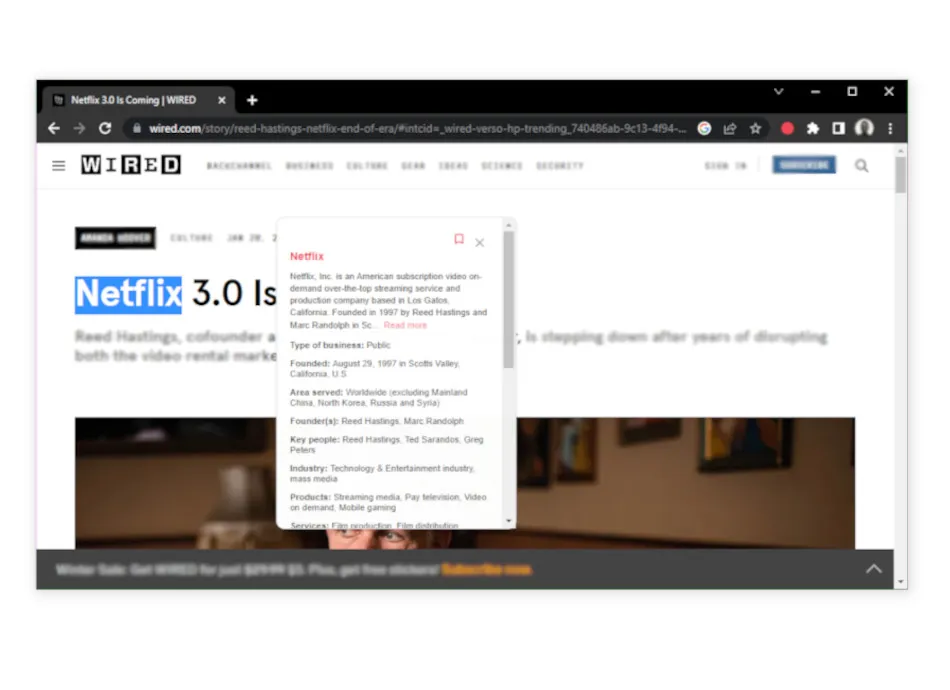
Who? Where? What?
Stumbled upon a name, place or thing in an article that you should know, but you don't?
Get key insights or relevant details such as age, location, description, education, career, and many more depending on your search.