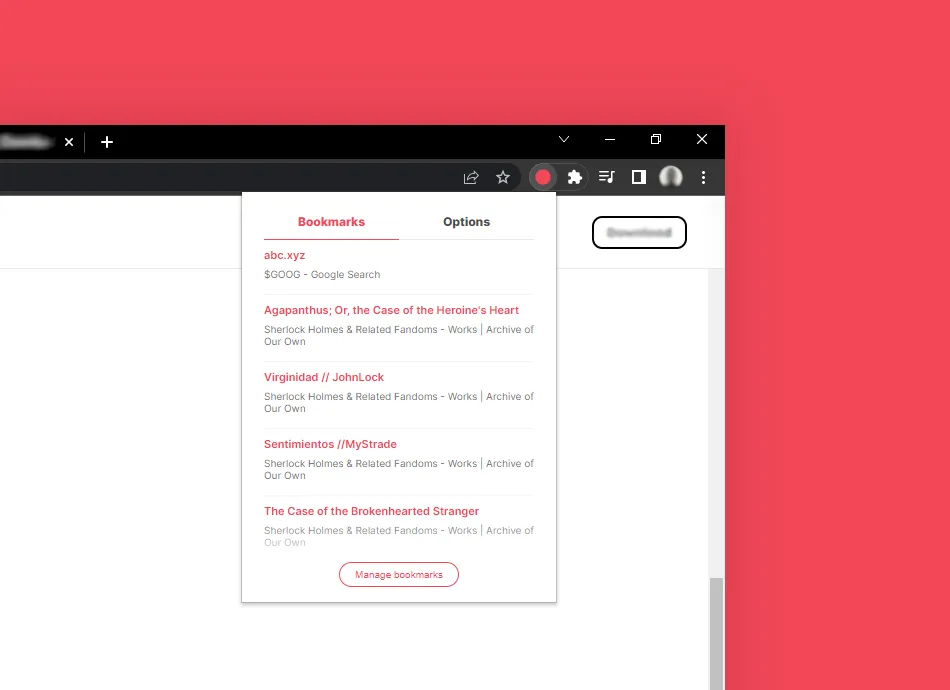Bookmarking and Saving
Save links without opening them first
Bookmarking links
How do I bookmark a link without opening it?
Alt + M, that's it. Every link on any page will be immediately marked. Click the dot, and save.
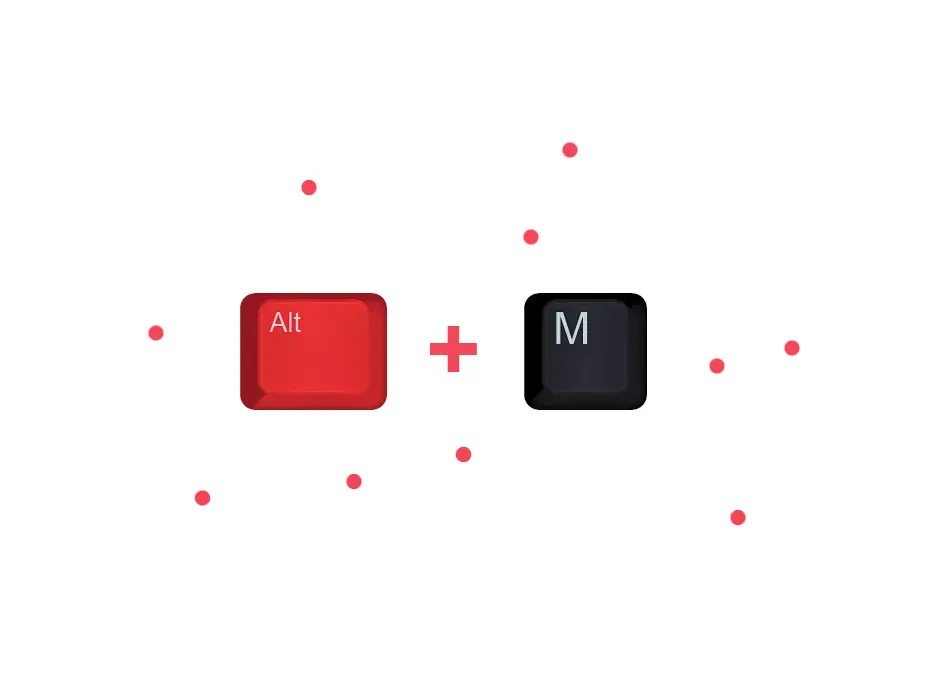
Viewing saved links
Where do I find the links I have saved?
Your saved links are immediately added to the Mentionitis popup, that lives next to your browser search bar (once pinned) for quick access. Clicking on it displays your most recent saves and can be opened with a single click.
You can find the full list of all your saved links alongside your bookmarks on your bookmarks page.